Producing an Automatic Transcript for a YouTube Video

Still of the Wilson Center presentation.

Partial view of the transcript that was produced.
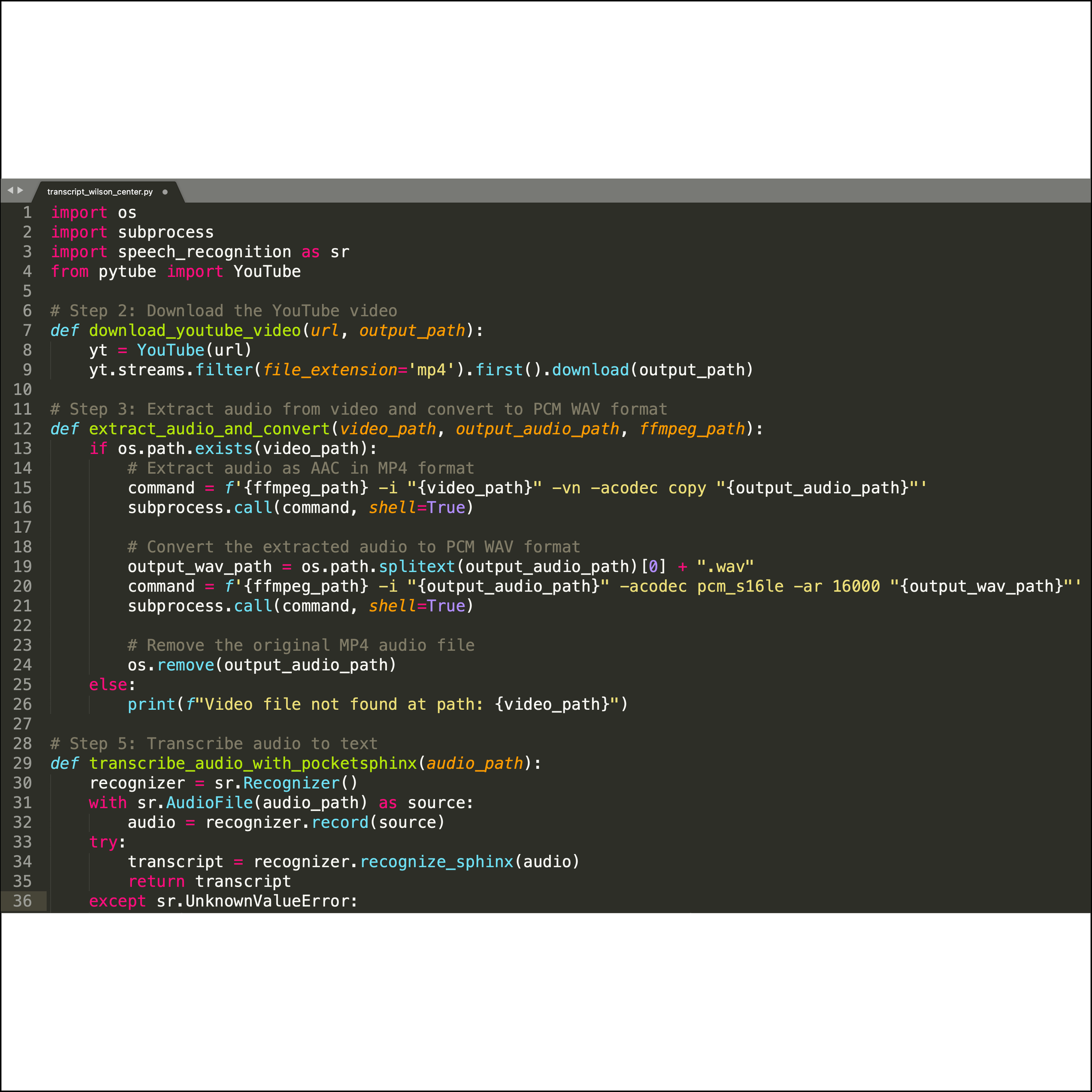
Partial view of the Python code.
(For the README file, code, and csv file please click here.)
Executive Summary
In July 2023, I was working on an article about intergenerational trauma in Korea due to various episodes occurring throughout history. One of the sources I refer to in my piece is the "U.S.-Korea Relations: Retrospective on the Jeju April 3 Incident, Human Rights, and Alliance" presentation at the Wilson Center think tank in Washington, DC, that took place in Dec. 2022.
Initially, I found myself manually typing out comments made by the panelists, but since the video is approximately 3 hours long - even though I only intended to pull just a few quotes - I decided typing out quotes manually was still too time-consuming. I googled and found https://github.com/jdepoix/youtube-transcript-api, which was my initial starting point for using Python code, but I tweaked the code so that a) timestamps also appeared every 30 seconds in the transcript and b) the transcript is printed to a txt file.
The final transcript can be seen in the attached file "transcript_with_timestamps.txt".
Tools Used
Programming language: Python