Open Door Policy: Posterville Design Museum Archive Welcomes the Public

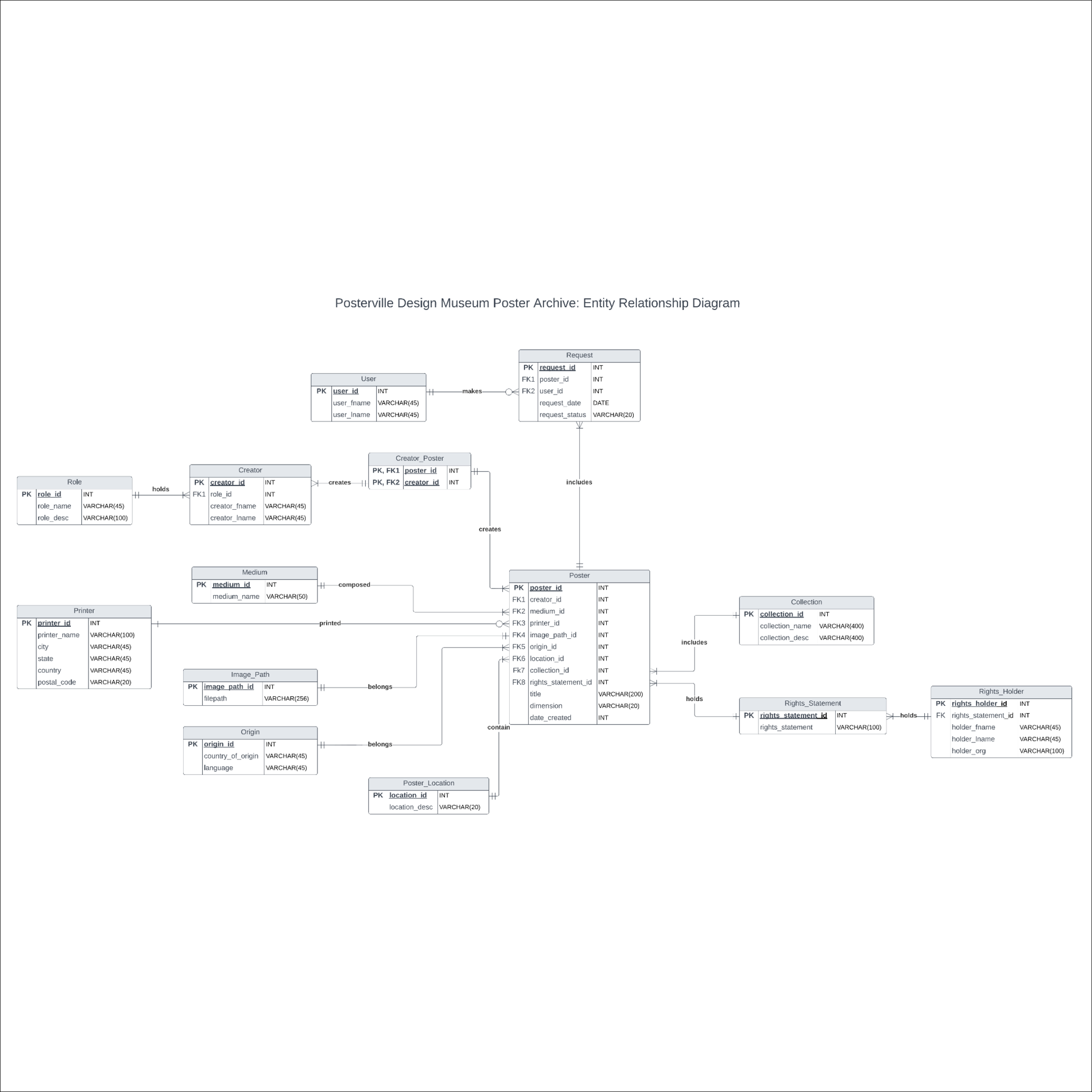
Entity-relationship diagram (ERD) created in LucidChart.
(For the full report, please click here.)
Executive Summary
For my final INFO-639 Database Design and Development project, two classmates and I thought up the scenario of creating an SQL database for a small poster design museum that was opening up its archive collection to external researchers outside of the museum. Our final design for both the conceptual data model and the entity-relationship diagram (ERD) consisted of 14 tables: Poster, Request, User, Origin, Image_Path, Printer, Medium, Collection, Rights_Statement, Rights_Holder, Poster_Location, Stacks, Reading_Room, Creator_Poster, Creator, and Role (plus a 15th table, Poster_audit that was not directly linked to the other tables but automatically updates with posters deleted from the Poster table due to a trigger statement that we created).
Tools Used
Programming language: SQL via MySQL Workbench (to create the ERD, insert/update values into and join tables, and to perform queries)
LucidChart (to design our conceptual data model)